42] Creating springs, spirals and coils, By Stephen Gifford.
Well after seeing a discussion on the difficulty of making spirals in Imagine
I decided to do a little experimentation. Here are the results. The following tutorial
does not contain any groundbreaking discoveries but for those who may be interested.....
How to make yer' basic snail shape in 60 seconds or less!
- Add a primitive disk in Detail, and accept defaults.
- From Pick Points mode, delete center point.
- Still in Pick Points, select remaining points and move circle
to the left in front view so that edge of circle touches
disk's axis.
- Still in Pick Points, rotate all points -90 degrees in X axis.
- From Pick Object mode open Functions/Mold/Extrude requester,
change Y Rotation to 720, X Scaling = 0, Y Scaling = 0,
Length 60.00, Sections = 40. Select OK and tadaaa!
By adjusting Length of Extrude and Y Rotation You can get a different look. No kidding!
Yer' basic coil or spring in under 60 seconds or less!
- Add a primitive disk, set Radius to 10 and points to 12.
- Turn on coordinates, from Pick Points mode in front view move
all points 50 units to left of axis (put mouse in center of
axis when moving points to judge distance of 50 units).
- Rotate all points -90 Degrees in X axis.
- From Pick Object mode open Functions/Mold/Extrude requester,
change Y Rotation to 2000, Length to 200, and Sections to 200,
select OK and voila!!!
If You want to make more of a spring shape simply change the disk shape to a rectangle and repeat above instructions. Changing spring shape to have proper sharp edges however is not easy and will take more than 60 seconds.
![[Contents]](main.gif)
![[Previous]](prev.gif)
![[Next]](next.gif)
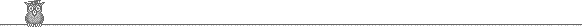
Pages made from the amigaguide version with the help of Mike's
RDAG2HTML
and the fabulous Dietmar's GoldED with the
WWW extension v2.
![[email Ernie]](mail.gif)
![[Contents]](main.gif)
![[Previous]](prev.gif)
![[Next]](next.gif)
![[Contents]](main.gif)
![[Previous]](prev.gif)
![[Next]](next.gif)
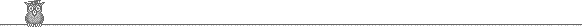
![[email Ernie]](mail.gif)